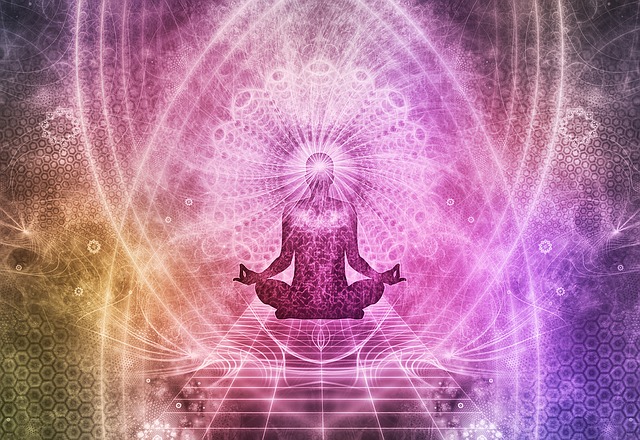We are not designed to sit for long hours in one place! Yet many people work in jobs requiring them to sit all day, usually in front of a computer.
If this sounds like you, consider how much stress you are placing on your body. Unless you’re sitting in an appropriately aligned position, at a correct ergonomic workstation, you run the risk of injury, pain and discomfort.
Throughout my many years working with people as a corrective exercise specialist, I have seen, heard and dealt with their pain on a daily basis. Often their problem stems from poor body alignment while sitting, working long hours.
Many come to me as a last resort after spending countless hours and dollars seeing various doctors, therapists and specialists to no avail.
Often clients ask me if they should sit on a Swiss ball or some sort of fancy chair to help with the improvement of their body position at work.
The truth is it doesn’t matter what you are sitting on, no special chair will resolve things if you don’t know where your body should be to take the stress of the neck, upper or lower back.
You Can’t Even Start To Improve The Pain/Discomfort Without:
1. Knowing well where the body should be aligned
2. Appropriate stretching and strengthening to hold it in this position.
3. As postural muscles gravitate to the wrong position for many hours on a daily basis, they become chronically overworked.
This causes them to shorten and tighten which then alters our spinal curvature. Where there are short or tight muscles there have to be weak muscles opposing. (Muscle imbalance)
This extremely common muscle imbalance causes nasty things to happen to our bodies. Things like degeneration in the upper and lower spine, prolapsed discs and thoracic (mid back) vertebra that get stuck in flexion causing other vertebra to become too mobile.
Trapped nerves, repetitive strain injuries, overuse syndrome, carpel tunnel, nasty headaches, breathing dysfunction; the list goes on!
It can also cause Dowagers Hump. (A condition fast becoming a common sight to my trained eye.) This is a fatty deposit (hump) that builds up just below the neck to try and stabilise or do the job of postural muscles that are not working.
Visually unpleasant and extremely painful, it zaps our energy! If you already have bad posture and pain, you need more than a correct ergonomic station to rectify it.
Your body has become used to being in the wrong position. It now identifies it as the position of strength and normality. The right position feels almost bizarre to it! As soon as your mind veers off to your work, your body pulls back to your position of strength.
To correct this long term, you need to do the associated mobilizations, stretching, and strengthening work alongside having correct ergonomics in place. All must go hand in hand.
One without the other is not powerful enough. (See a chek practitioner in your area.) (Reference: Paul Chek, ‘The Importance of Ergonomics in Rehabilitation’.)
Sitting Correctly
1. First make sure your chair is the correct height.
2. When you have the right sized chair, there should be a 90 degree angle at the knee and the feet should be flat on the floor.
You should have a hand space in the gap between the chair and the low back and the body should be nicely upright with the ear, shoulder and hip all in line. Every inch that your body sits forward is the weight of your head dragging on the upper back/neck.
3. A chair too high can cause compression behind the knees causing numbness and slow circulation to the lower legs and or swollen feet!
When a chair is too low it can flatten the back, and block the sciatic nerve leading to bulging discs, leg pain and numbness. Neither is much fun.
4. Use a foot rest under feet if your workstation is too high. Adjust your seat to suit! If your chair has a lumber support this must be placed directly behind the belly button, which is the lumbar curve. Keyboard height is also important.
Because it is fixed on most desks, adjust your chair to have your forearms parallel to the floor with hands in a comfortable typing position.
5. Shoulders should be relaxed and not elevated. Check that your spine is in line and you are not slouching to one side, which over time becomes an adapted muscle imbalance that can cause you pain.
6. Make sure you are neither too close or too far away in visual distance. No closer than 14 inches and no further than 30 inches. If you find it hard to stay within these variables you may need to see an eye doctor for a check.
The chek institute also recommends you read Better eye site without glasses by W.H. Bates, MD.
The same positioning applies to using a Swiss ball. The benefits of using a Swiss ball include greater freedom and mobility of the lumbar spine. This keeps the spine more mobile and active instead of the locked position of a chair.
The discs of the spine get fluid and nutrition through movement and good quality breathing. At first you may need to alternate a Swiss ball with a chair at intervals through the day until your postural muscles get strong enough to hold you up all day.
Quick Check For Seated Posture:
1. Feet flat on floor – If chair too high a foot rest may be needed Ears, shoulders and hips should be in line. If a lumber support is used this should be placed directly behind the belly button.
2. Arms should be parallel to the floor and level with keyboard.
3. Always sit with spine in alignment, don’t lean to one side.
4. As soon as your mind goes onto your work, the muscles are like springs and will pull you back to poor position, which is your position of strength.
5. Setting an alarm on a regular basis eg: 15 mins can be a constant reminder to help your corrections.